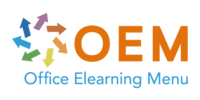Google Data Engineer - Engineering - Data Analyse - Data management - Data Science - Datakwaliteit / Data Quality - Google Data Studio
Beschrijving
Na inschrijving van de Award Winning E-learning training Google Data Engineer, ontvangt u per e-mail een link om in te loggen in uw leeromgeving waar u een persoonlijk wachtwoord aanmaakt. Eenmaal ingelogd in uw persoonlijke leeromgeving ziet u een overzicht van de cursusonderdelen. Via de inhoudsopgave schakelt u automatisch over naar elk gewenst onderdeel van de training.
Er zit tevens een Voortgangsbewaking bij om eenvoudig te zien hoe ver u bent binnen uw training. U kunt daarbij 1 jaar lang (365 dagen), 24/7 (elke dag en nacht) inloggen om verder te gaan met de training.
Deze Engelstalige training met ondertiteling heeft interactieve, eenvoudig te volgen video's in HD beeldkwaliteit m…
Veelgestelde vragen
Er zijn nog geen veelgestelde vragen over dit product. Als je een vraag hebt, neem dan contact op met onze klantenservice.
Na inschrijving van de Award Winning E-learning training Google Data Engineer, ontvangt u per e-mail een link om in te loggen in uw leeromgeving waar u een persoonlijk wachtwoord aanmaakt. Eenmaal ingelogd in uw persoonlijke leeromgeving ziet u een overzicht van de cursusonderdelen. Via de inhoudsopgave schakelt u automatisch over naar elk gewenst onderdeel van de training.
Er zit tevens een Voortgangsbewaking bij om eenvoudig te zien hoe ver u bent binnen uw training. U kunt daarbij 1 jaar lang (365 dagen), 24/7 (elke dag en nacht) inloggen om verder te gaan met de training.
Deze Engelstalige training met ondertiteling heeft interactieve, eenvoudig te volgen video's in HD beeldkwaliteit met heldere audio kwaliteit. Daarnaast biedt de training Support en/of een Online Mentor aan als u problemen ondervindt. De training is beschikbaar in elke browser voor zowel PC, Mac, Tablet én Smartphone. Dus zelfs via uw mobiel kunt u handig de training volgen.
De training is inclusief lees- en/of praktijkopdrachten met trainingstest, mits noodzakelijk voor de training. Na afronding van de training krijgt u een Certificaat van Deelname en sluit u zich aan bij de reeds duizenden tevreden cursisten.
Cursusinhoud
GCP Fundamentals
Course: 24 Minutes
- Course Introduction
- Google Cloud Platform Concepts
- Navigating Google Cloud Platform Services
- Benefits of Google Cloud Platform
- Comparing GCP and Other Models
GCP Account Management
Course: 21 Minutes
- Creating a GCP Account
- Navigating the GCP Console
- Creating a Project
- Using GCP BigQuery
Practice: Fundamentals of GCP
Course: 4 Minutes
- Exercise: Using GCP Data Products and Services
GCP Compute and Storage Fundamentals
Course: 19 Minutes
- Course Introduction
- Compute and Storage Introduction
- CPUs on Demand with Google Compute Engine
- Cloud Storage
- Creating and Starting an Instance
Transforming Data with GCP
Course: 28 Minutes
- Google Cloud Shell Introduction
- Activating and Using Google Cloud Shell
- Creating and Starting a VM Instance in Cloud Shell
- Creating a Cloud Storage Bucket in Cloud Shell
Exploring GCP Data Analytics
Course: 21 Minutes
- Data Analysis with GCP
- Introduction to Cloud SQL
- Creating a MySQL Database with Cloud SQL
- Creating a PostgreSQL Database with Cloud SQL
Practice: Navigating Google Cloud Platform
Course: 6 Minutes
- Exercise: Use GCP Storage, Compute and Analytics
Further Analysis Concepts
Course: 7 Minutes
- Course Introduction
- Importing Data with Cloud SQL
Hadoop and GCP
Course: 10 Minutes
- Hadoop in GCP
- Spark on Dataproc
- SparkML
Analysis at Scale
Course: 23 Minutes
- Fast Random Access with GCP
- GCP Cloud Data Lab
- BigQuery Introduction
- Machine Learning and Building Datasets
- TensorFlow Framework and Machine Learning
Practice: Analysis and Machine Learning
Course: 6 Minutes
- Exercise: Combining Analysis with Machine Learning
GCP Network Modeling
Course: 10 Minutes
- Course Introduction
- Introduction to GCP Networks
- Using GCP Models to Create a Network
Machine Learning with TensorFlow GPU
Course: 8 Minutes
- Using TensorFlow for Machine Learning
- Using Common Machine Learning APIs
Data Processing Architecture
Course: 19 Minutes
- Processing Data with GCP
- Messaging Middleware Pub and Sub
- Working with GCP Pipelines
- Creating Dataflow Pipelines
- Using Real-time and Batch Data Processing
Practice: Data Analysis and Processing
Course: 6 Minutes
- Exercise: Analyzing Data Processing
Cloud Dataproc
Course: 19 Minutes
- Course Introduction
- Overview of Data Management in GCP
- Exploring Cloud Dataproc
- Accessing Cloud Dataproc
- Using the Cloud Dataproc Dashboard
Cluster Management
Course: 19 Minutes
- Creating Clusters in GCP
- Deleting Clusters in GCP
- Defining Cluster Master and Worker Nodes
- Using Custom Machine Types and Preemptible Workers
- Using Dataproc Identity and Access Management
Practice: Cloud Data and Cluster Management
Course: 6 Minutes
- Exercise: Cluster Management and Dataproc
Continued Study of Cluster Management
Course: 9 Minutes
- Course Introduction
- Clusters with the CLI
- Dataproc REST API
Architecture and Machine Types
Course: 15 Minutes
- Dataproc Architecture
- Machine Types
- Custom Machine Types
Dataproc Jobs
Course: 7 Minutes
- Dataproc Job Execution
- HDFS and GCS
Pig and Hive
Course: 8 Minutes
- Introduction to Pig and Hive
- Pig and Hive Jobs
Practice: Dataproc Implementations
Course: 8 Minutes
- Exercise: Concepts in Dataproc Implementations
Implementation using Dataproc
Course: 24 Minutes
- Course Introduction
- Spark and Hadoop Processes
- Benefits of Cloud Dataproc
- Job Monitoring and Logging
- SSH into Master and Worker Nodes
- Spark REPL
Implementation using Cloud Shell
Course: 24 Minutes
- Separation of Compute and Storage
- BigQuery Features and Capabilities
- MapReduce with Big Data
- Job Submission with Cloud Shell
Practice: Dataproc Implementations
Course: 11 Minutes
- Exercise: Dataproc and Cloud Shell Implementations
Complex GCP Implementations with Dataproc
Course: 34 Minutes
- Course Introduction
- Implementing Initialization Actions with GCP
- Using Functions and Operators with BigQuery
- Configuring Connectors with BigQuery
- Loading Data with BigQuery
- Updating and Extracting Data with BigQuery
Jupyter and Datalab
Course: 35 Minutes
- Programming Notebooks with Jupyter and Datalab
- Using Jupyter Notebooks with Apache Spark
- Using Google Cloud Storage and SQL
- Querying Data with Google Bigtable
- Using Google APIs
Practice: Complex GCP with Big Data
Course: 11 Minutes
- Exercise: Using Dataproc with Bigtable and Datalab
Exploring BigQuery
Course: 34 Minutes
- Course Introduction
- Introduction to BigQuery
- BigQuery Exploring Datasets, Tables, and Views
- Writing Queries with BigQuery
- Big Query - Loading Data
- Exporting with BigQuery
BigQuery Operations
Course: 33 Minutes
- Using Nested and Repeated Fields
- Using Complex Queries
- Multiple Table Queries
- Building BigQuery Queries
Practice: BigQuery Fundamentals
Course: 13 Minutes
- Exercise: BigQuery Concepts and Operations
Cloud Machine Learning Engine
Course: 15 Minutes
- Course Introduction
- GCP Machine Learning Engine
- Machine Learning APIs
Exploring ML APIs
Course: 29 Minutes
- Using the Vision API
- Using the Natural Language API
- Using the Translation and Speech API
- Invoking ML APIs
- Using ML REST APIs
Implementing Vision API
Course: 10 Minutes
- Cloud Vision API and Kubernetes Cluster
Practice: Overview of GCP ML APIs
Course: 12 Minutes
- Exercise: Implementing ML APIs with GCP
Expressing Data Pipelines
Course: 32 Minutes
- Course Introduction
- Apache Beam SDK
- Data Pipelines Using Beam Python SDK
- Data Pipelines Using Beam Java SDK
- Cloud Dataprep Initialization
- Ingestion of Data into a Pipeline
- Recipe Configuration with Cloud Dataprep
- Import/Export Flows and Dataflow Jobs
Big Data Processing
Course: 7 Minutes
- MapReduce Process versus Cloud Dataflow
- Serverless Architecture and Data Analytics
Practice: Create and Manage Pipelines
Course: 8 Minutes
- Exercise: Using Beam, Dataflow, and Dataprep
Machine Learning Fundamentals
Course: 15 Minutes
- Course Introduction
- Exploring Machine Learning
- Machine Learning Datasets
- Loading Datasets for Cloud ML in GCP
Machine Learning and TensorFlow
Course: 50 Minutes
- Understanding TensorFlow
- Running a TensorFlow Python Program
- Using TensorFlow to Run a Local Trainer
- Using TensorBoard to Inspect Logs
- Running Local Trainers in Distributed Mode
- Running a Single-instance Trainer in the Cloud
- Inspecting Stackdriver Logs
Scaling with Cloud ML
Course: 14 Minutes
- Understanding Cloud ML Scaling
- Running Distributed Training in the Cloud
- Using Hyperparameter Tuning
Practice: TensorFlow and Cloud ML
Course: 10 Minutes
- Exercise: Using TensorFlow and Cloud ML
GCP Feature Engineering
Course: 19 Minutes
- Course Introduction
- Exploring Features
- Benefits of Quality Features
- Input Operations
- Feature Engineering Operations
Streaming Architecture
Course: 52 Minutes
- Exploring Stream Data
- Exploring Dataflow Triggers and Late Data
- Installing Java JDK on Windows 10
- Installing Apache Maven on Windows 10
- Installing Google Cloud SDK on Windows 10
- Implementing Streaming Pipelines with Java
- Implementing Streaming Pipelines with Python
Practice: Feature Engineering and Streaming
Course: 6 Minutes
- Exercise: Features and Streaming Data Models
Data Stream Operations
Course: 36 Minutes
- Course Introduction
- Handling Late Data Recap
- Understanding Watermarks, Triggers, and Accumulation
- Configuring Storage, BigQuery Data, and Pub/Sub
- Configuring Cloud Functions
- Building a Streaming Data Pipeline
- Understanding Batch and Stream Operations
Streaming Analytics
Course: 9 Minutes
- Understanding Streaming Analytics
- Working with Big Data Streaming and BigQuery
Streaming Dashboard
Course: 13 Minutes
- Using Google Data Studio
- Building a Dashboard with Google Data Studio
Stream Processing Pipelines
Course: 6 Minutes
- Using Pipelines, PCollections, and Transforms
Practice: Exploring Streams and Analytics
Course: 7 Minutes
- Exercise: Using Streaming and Analytics Operations
Handling Throughput Operations
Course: 42 Minutes
- Course Introduction
- Introduction to Cloud Spanner
- Cloud Spanner Replication and Instances
- Cloud Spanner Schema, Datatypes and Best Practices
- Bigtable Operations
- Designing a Schema using Bigtable
- Creating a Bigtable Instance
Security Considerations
Course: 25 Minutes
- Secure Data with Security Control
- Identify and Access Management
- GCP Security Layers
- Data and Security Compliance on GCP
Practice: Big Data and Security
Course: 7 Minutes
- Exercise: Overview of Big Data and Security
Specificaties
Taal: Engels
Kwalificaties van de
Instructeur: Gecertificeerd
Cursusformaat en Lengte: Lesvideo's met
ondertiteling, interactieve elementen en opdrachten en testen
Lesduur: 15:42 uur
Voortgangsbewaking: Ja
Toegang tot Materiaal: 365 dagen
Technische Vereisten: Computer of mobiel
apparaat, Stabiele internetverbindingen Webbrowserzoals Chrome,
Firefox, Safari of Edge.
Support of Ondersteuning: Helpdesk en online
kennisbank 24/7
Certificering: Certificaat van deelname in
PDF formaat
Prijs en Kosten: Cursusprijs zonder extra
kosten
Annuleringsbeleid en Geld-Terug-Garantie: Wij
beoordelen dit per situatie
Award Winning E-learning: Ja
Tip! Zorg voor een rustige leeromgeving, tijd
en motivatie, audioapparatuur zoals een koptelefoon of luidsprekers
voor audio, accountinformatie zoals inloggegevens voor toegang tot
het e-learning platform.
Verrijk Uw Carrière met OEM's 1000+ ICT Trainingen en Certificeringen
Ontdek de wereld van mogelijkheden met OEM's uitgebreide aanbod van meer dan 1000 ICT trainingen, cursussen, en certificeringen. Of u nu op zoek bent naar E-Learning, Incompany trainingen of Virtual Classroom sessies, wij hebben alles om aan uw leerbehoeften te voldoen.
Waarom voor OEM Kiezen?
- Uitgebreide Selectie: Kies uit een breed scala aan cursussen van meer dan 200 topmerken voor uw persoonlijke en professionele groei.
- Hoge Tevredenheid: Onze cursisten hebben ons een indrukwekkende beoordeling van 8.9 op Springest gegeven.
- Kwaliteitsgarantie: Profiteer van onze Award Winning E-learning en leer van gecertificeerde docenten die experts zijn in hun vakgebied.
Neem Nu Actie voor Uw Professionele Ontwikkeling:
- Bezoek onze website om het volledige aanbod te verkennen en de training te kiezen die bij u past.
- Schrijf u vandaag nog in en begin aan uw reis naar certificering en deskundigheid in de ICT.
Wacht niet langer om uw vaardigheden te verbeteren en uw carrière naar een hoger niveau te tillen. Met OEM's uitgebreide trainingsaanbod bent u slechts één stap verwijderd van het realiseren van uw professionele doelen.
Begin vandaag nog met leren – Uw toekomst wacht!
Blijf op de hoogte van nieuwe ervaringen
Deel je ervaring
Heb je ervaring met deze cursus? Deel je ervaring en help anderen kiezen. Als dank voor de moeite doneert Springest € 1,- aan Stichting Edukans.Er zijn nog geen veelgestelde vragen over dit product. Als je een vraag hebt, neem dan contact op met onze klantenservice.