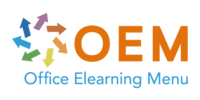Operational Intelligence Fundamentals with Splunk - IT voor niet IT-ers
Verrijk uw carrière met OEM’s
ICT-Trainingen
Beoordeeld met een 9,0 – een van de best gewaardeerde ICT-opleiders
van Nederland.
Waarom OEM?
- Meer dan 20 jaar ervaring in ICT-trainingen
- Ruim 1000 cursussen van 200 topmerken
- Gecertificeerde docenten & bekroonde e-learning
- Officiële partner van Microsoft, EC-Council, Certiport en Pearson VUE
- Flexibele leervormen: klassikaal, online, e-learning of blended
Start vandaag nog en ontwikkel uzelf of uw team met een training die écht resultaat oplevert.
Let op: bij het aanvragen van informatie vragen wij om een telefoonnummer, zodat wij u snel en persoonlijk kunnen adviseren.
Na inschrijving van de Award Winning E-learning training Operational Intelligence Fundamentals with Splunk, ontvangt u per e-mail een link om in te loggen in uw leeromgeving waar u een persoonlijk wachtwoord aanmaakt. Eenmaal ingelogd in uw persoonlijke leeromgeving ziet u een overzicht van de cursusonderdelen. Via de inhoudsopgave schakelt u automatisch over naar elk gewenst onderdeel van de training.
Er zit tevens een Voortgangsbewaking bij om eenvoudig te zien hoe ver u bent binnen uw training. U kunt daarbij 1 jaar lang (365 dagen), 24/7 (elke dag en nacht) inloggen om verder te gaan met de training.
Deze Engelstalige training met ondertiteling heeft interactieve, eenvoudig te volgen v…
Er zijn nog geen veelgestelde vragen over dit product. Als je een vraag hebt, neem dan contact op met onze klantenservice.
Verrijk uw carrière met OEM’s
ICT-Trainingen
Beoordeeld met een 9,0 – een van de best gewaardeerde ICT-opleiders
van Nederland.
Waarom OEM?
- Meer dan 20 jaar ervaring in ICT-trainingen
- Ruim 1000 cursussen van 200 topmerken
- Gecertificeerde docenten & bekroonde e-learning
- Officiële partner van Microsoft, EC-Council, Certiport en Pearson VUE
- Flexibele leervormen: klassikaal, online, e-learning of blended
Start vandaag nog en ontwikkel uzelf of uw team met een training die écht resultaat oplevert.
Let op: bij het aanvragen van informatie vragen wij om een telefoonnummer, zodat wij u snel en persoonlijk kunnen adviseren.
Na inschrijving van de Award Winning E-learning training Operational Intelligence Fundamentals with Splunk, ontvangt u per e-mail een link om in te loggen in uw leeromgeving waar u een persoonlijk wachtwoord aanmaakt. Eenmaal ingelogd in uw persoonlijke leeromgeving ziet u een overzicht van de cursusonderdelen. Via de inhoudsopgave schakelt u automatisch over naar elk gewenst onderdeel van de training.
Er zit tevens een Voortgangsbewaking bij om eenvoudig te zien hoe ver u bent binnen uw training. U kunt daarbij 1 jaar lang (365 dagen), 24/7 (elke dag en nacht) inloggen om verder te gaan met de training.
Deze Engelstalige training met ondertiteling heeft interactieve, eenvoudig te volgen video's in HD beeldkwaliteit met heldere audio kwaliteit. Daarnaast biedt de training Support en/of een Online Mentor aan als u problemen ondervindt. De training is beschikbaar in elke browser voor zowel PC, Mac, Tablet én Smartphone. Dus zelfs via uw mobiel kunt u handig de training volgen.
De training is inclusief lees- en/of praktijkopdrachten met trainingstest, mits noodzakelijk voor de training. Na afronding van de training krijgt u een Certificaat van Deelname en sluit u zich aan bij de reeds duizenden tevreden cursisten.
Cursusinhoud
Getting Started with Splunk
Course: 29 Minutes
- Course Introduction
- Introduction to Splunk
- Splunk Licensing
- Installing Splunk on Linux
- Installing Splunk on Windows
- Navigating the Splunk Interface
- Running Splunk Without Administrator Permissions
- Starting Splunk
Getting Your Data into Splunk
Course: 34 Minutes
- Data Forwarder Overview
- Adding Sample Data to Splunk
- Configuring Splunk Inputs
- Adding and Monitoring Files and Folders
- Setting Data Source Type
- Creating a New Source Type for Event Processing
- Configuring Timestamps
- Monitoring Network Ports and Splunk Forwarders
Splunk Forwarders
Course: 17 Minutes
- Deploy the Windows Universal Forwarder
- Deploy the Unix Universal Forwarder
- Configuring Load Balancing
- Configuring Data Cloning
- Deploy a Heavy Forwarder
Practice: Installing Splunk
Course: 3 Minutes
- Exercise: Installing Splunk on a Windows Server
Administration with Splunk Web
Course: 18 Minutes
- Course Introduction
- Splunk Web Introduction
- Default Dashboards and Customization
- Creating Users and Roles
Administration with Configuration Files
Course: 25 Minutes
- Configuration Files, Directories, and Structure
- Precedence of Splunk Configuration Files
- Working with Splunk Configuration Files
- Accessing the CLI
- CLI Help Interface
- CLI Admin Commands and Remote Servers
Administrative Tasks
Course: 20 Minutes
- Start and Stop Splunk Enterprise
- Change Default Values and License
- Configuring Splunk Networking
- Upgrading Splunk
- Migrating to a New Server
Splunk Alerts
Course: 24 Minutes
- Introduction to Alerts
- Throttling Alert Rates and Alert Permissions
- Creating Per-Result and Rolling-Window Alerts
- Creating Scheduled Alerts
- Extending Alert Functionality
- Sending an Alert E-mail
- Other Alert Actions
- Creating Triggered Alerts
Capacity Planning
Course: 12 Minutes
- Effect of Incoming Data on Performance
- Effect of Users and Searches on Performance
- Storage Requirements
- Scaling Your Deployment
Practice: Administer Splunk
Course: 5 Minutes
- Exercise: Create a Splunk Role and User
Administration with Splunk Web
Course: 18 Minutes
- Course Introduction
- Splunk Web Introduction
- Default Dashboards and Customization
- Creating Users and Roles
Administration with Configuration Files
Course: 25 Minutes
- Configuration Files, Directories, and Structure
- Precedence of Splunk Configuration Files
- Working with Splunk Configuration Files
- Accessing the CLI
- CLI Help Interface
- CLI Admin Commands and Remote Servers
Administrative Tasks
Course: 20 Minutes
- Start and Stop Splunk Enterprise
- Change Default Values and License
- Configuring Splunk Networking
- Upgrading Splunk
- Migrating to a New Server
Splunk Alerts
Course: 24 Minutes
- Introduction to Alerts
- Throttling Alert Rates and Alert Permissions
- Creating Per-Result and Rolling-Window Alerts
- Creating Scheduled Alerts
- Extending Alert Functionality
- Sending an Alert E-mail
- Other Alert Actions
- Creating Triggered Alerts
Capacity Planning
Course: 12 Minutes
- Effect of Incoming Data on Performance
- Effect of Users and Searches on Performance
- Storage Requirements
- Scaling Your Deployment
Practice: Administer Splunk
Course: 5 Minutes
- Exercise: Create a Splunk Role and User
- Privacy and Cookie PolicyTerms of Use
Visualization Overview and Chart Types
Course: 19 Minutes
- Course Introduction
- Visualizing Events
- Generating Tables
- Bar and Line Charts
- Pie, Scatter, and Bubble Charts
- Other Charting Types
Drilldown Behavior and Chart Controls
Course: 22 Minutes
- Drilldown Introduction
- Drilldown on Additional Chart Types
- Dynamic Drilldown
- Contextual Drilldown
- Chart Controls
Building Dashboards in Splunk Web
Course: 14 Minutes
- Introduction to Dashboard Editor
- Adding a New Dashboard
- Editing Dashboards
- Create Dashboard PDFs
Building Dashboards with Simple XML
Course: 39 Minutes
- Introduction to Editing Simple XML
- Dashboard Searches
- Creating Base Searches for Dashboards
- Configuring Dynamic Drilldown Using Simple XML
- Tokens and Dashboards
Practice: Charting in Splunk
Course: 5 Minutes
- Exercise: Create a Bar Chart
Multiple Indexes and Storage
Course: 22 Minutes
- Course Introduction
- Deploying Multiple Indexes
- Deleting Indexed Data and Indexes
- Moving the Index Database
- Configuring Index Disk Usage
Er zijn nog geen veelgestelde vragen over dit product. Als je een vraag hebt, neem dan contact op met onze klantenservice.