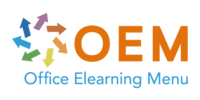HTML5 - Web development with HTML5 and CSS3
Verrijk uw carrière met OEM’s
ICT-Trainingen
Beoordeeld met een 9,0 – een van de best gewaardeerde ICT-opleiders
van Nederland.
Waarom OEM?
- Meer dan 20 jaar ervaring in ICT-trainingen
- Ruim 1000 cursussen van 200 topmerken
- Gecertificeerde docenten & bekroonde e-learning
- Officiële partner van Microsoft, EC-Council, Certiport en Pearson VUE
- Flexibele leervormen: klassikaal, online, e-learning of blended
Start vandaag nog en ontwikkel uzelf of uw team met een training die écht resultaat oplevert.
Let op: bij het aanvragen van informatie vragen wij om een telefoonnummer, zodat wij u snel en persoonlijk kunnen adviseren.
Leer moderne, responsieve websites bouwen met onze Web Development with HTML5 and CSS3 Training! Deze cursus is perfect voor beginners en iedereen die een sterke basis in webontwikkeling wil leggen met de nieuwste technologieën in HTML5 en CSS3.
Tijdens de training leer je hoe je webpagina’s structureert met HTML5, en hoe je aantrekkelijke layouts en designs maakt met CSS3. Je ontdekt de kracht van flexibele layouts, animaties, en responsive design, zodat je websites maakt die er op elk apparaat goed uitzien. Ook ga je aan de slag met handige CSS3-technieken zoals flexbox en grid voor een optimale gebruikerservaring.
Voordelen van deze training:
- Grondige kennis van HTML5 en CSS3 voor mo…
Er zijn nog geen veelgestelde vragen over dit product. Als je een vraag hebt, neem dan contact op met onze klantenservice.
Verrijk uw carrière met OEM’s
ICT-Trainingen
Beoordeeld met een 9,0 – een van de best gewaardeerde ICT-opleiders
van Nederland.
Waarom OEM?
- Meer dan 20 jaar ervaring in ICT-trainingen
- Ruim 1000 cursussen van 200 topmerken
- Gecertificeerde docenten & bekroonde e-learning
- Officiële partner van Microsoft, EC-Council, Certiport en Pearson VUE
- Flexibele leervormen: klassikaal, online, e-learning of blended
Start vandaag nog en ontwikkel uzelf of uw team met een training die écht resultaat oplevert.
Let op: bij het aanvragen van informatie vragen wij om een telefoonnummer, zodat wij u snel en persoonlijk kunnen adviseren.
Leer moderne, responsieve websites bouwen met onze Web Development with HTML5 and CSS3 Training! Deze cursus is perfect voor beginners en iedereen die een sterke basis in webontwikkeling wil leggen met de nieuwste technologieën in HTML5 en CSS3.
Tijdens de training leer je hoe je webpagina’s structureert met HTML5, en hoe je aantrekkelijke layouts en designs maakt met CSS3. Je ontdekt de kracht van flexibele layouts, animaties, en responsive design, zodat je websites maakt die er op elk apparaat goed uitzien. Ook ga je aan de slag met handige CSS3-technieken zoals flexbox en grid voor een optimale gebruikerservaring.
Voordelen van deze training:
- Grondige kennis van HTML5 en CSS3 voor moderne webontwikkeling
- Vaardigheden om responsieve en visueel aantrekkelijke websites te bouwen
- Inzicht in CSS3-layouts, animaties, en stylingtechnieken
- Ondersteuning van een online mentor en toegang tot oefenexamens
Cursusinhoud
HTML5 with JavaScript & CSS3: Introduction
Course: 1 Hour, 36 Minutes
- Introduction to HTML5
- HTML5 Browser Support
- HTML5 New Features
- Basic Page Structure
- New and Deprecated Elements in HTML
- HTML5 Semantic Elements
- HTML5 and Search Engine Optimization
- HTML Design for Screen Reader Compatibility
- HTML5 Layout Containers
- Creating an HTML5 Page
- Working with CSS3 and HTML
- Introduction to CSS
- Styling HTML5 Elements with CSS
- CSS3 Text and Font Properties
- CSS3 font-face Rule
- Styling Defined
- CSS Box Model
- CSS Positioning
- Exercise: Combine HTML5 and CSS
HTML5 with JavaScript & CSS3: Styling HTML5 & JavaScript
Course: 1 Hour, 7 Minutes
- Manipulating Elements
- CSS Inheritance
- Introduction to JavaScript
- Defining JavaScript Syntax
- JavaScript DOM and Operators
- JavaScript and Variables
- Conditional Statements
- Loops
- JavaScript Objects and Methods
- Introduction to JavaScript Implementations
- Inline and External JavaScript
- Exercise: Styling with HTML5 and JavaScript
HTML5 with JavaScript & CSS3: HTML5 & Javascript
Course: 1 Hour, 7 Minutes
- Applying OOP principles in JavaScript
- HTML5 Canvas and SVG
- Inheritance Using Prototypes
- Custom Objects
- Basic Layout Container
- Creating HTML5 Forms
- Validating User Input in JavaScript
- Validate with HTML5 Attributes
- HTML5 New Input Types and Content Attributes
- Implementing Encapsulation
- Exercise: Using JavaScript OOP and HTML5 Forms
HTML5 with JavaScript & CSS3: APIs & Data Storage
Course: 43 Minutes
- Overview of HTML5 APIs
- Selectors
- Drag and Drop API
- Geolocation API
- HTML Audio and Video
- Web Storage API
- Offline Applications
- AppCache API
- Exercise: Implementing HTML5 APIs and Data Storage
Programming in HTML5: More Advanced HTML5 & CSS
Course: 51 Minutes
- Styling HTML5 Text
- Using Custom Fonts
- Border Properties
- Background Images
- Positioning Within a Context
- Gradients and CSS
- CSS3 Selectors
- Pseudo Classes and Elements
- Styling Elements Based on Pseudo Attributes
- Implementing Style Inheritance
- CSS3 Selectors with jQuery
- jQuery Filters on DOM
- DOM Elements and their Attributes
- Find Elements using Pseudo Attributes
- Exercise: Styling with Complex HTML5 and CSS
Programming in HTML5: Adaptive AI, Graphics, & Animation
Course: 1 Hour, 19 Minutes
- Flexible Layouts
- Flexible Layouts with Multiple Columns
- Using the HTML5 Canvas
- Manipulate Complex Graphics
- Defining SVG Graphics
- Using SVG to Create 2-D Geometric Shapes
- Applying Transformations to HTML5 SVG Elements
- Patterns and Gradients on HTML5 SVG Elements
- Working with Text in SVG
- Introducing CSS Keyframe Animations
- Working with Keyframe Animations and Properties
- HTML5 with CSS3 Transforms
- Applying 2-D and 3-D Transforms
- HTML5 with CSS3 Transitions
- Animation UI based on Media Queries
- Exercise: HTML5 Animations and Adaptive AI
HTML5 with JavaScript & CSS3: Data Flow, Consuming, & Transmitting Data
Course: 44 Minutes
- Implementing Program Flow
- Raise Event Handling
- Exception Handling
- Introduction to AJAX
- XMLHTTPRequest
- Consuming XML
- Consuming JSON Data
- Serializing and Deserializing
- Handling Webforms using Form.Submit
- Sending Data
- Tracking Progress of Data
- Processing Data with JSON
- Input Sanitization using Encoding Methods
- Exercise: Provisioning Data in HTML5
HTML5 with JavaScript & CSS3: WebSockets & Asynchronous Processing
Course: 1 Hour, 4 Minutes
- Introducing the HTML5 WebSocket Standard
- Web Communication and Current Limitations
- WebSocket API
- Send WebSocket Processes
- Receive WebSocket Processes
- Introducing HTML5 Web Workers
- Using the Web Worker API
- Message Passing with HTML5
- Asynchronous Programming in JavaScript
- Callback Functions
- Concept of Callback Hell
- Promise in Asynchronous Operation
- Async- await in Asynchronous Operation
- Implementing Shared Web Workers
- Improving Web Page Performance Using Web Workers
- Exercise: Processing and Web Workers in HTML5
HTML5 with JavaScript & CSS3: Advanced Input Validation
Course: 30 Minutes
- Working with the HTML5 Input Attributes
- Using Regular Expressions in the Pattern Attribute
- Using the HTML5 Number Attributes
- Styling Input Fields Based on Input Attributes
- Validating Textual Input Data
- Validating Numeric Input Data
- Detecting and Preventing Empty Fields
- Validating Date Input Data
- Working with Password Validation
- Using the onSubmit Attribute2
- Exercise: Input Validation with HTML5 and JavaScript
HTML5 with JavaScript & CSS3: Advanced CSS
Course: 39 Minutes
- Creating a Multi-column Content Layout
- Creating a Grid Content Layout
- Using CSS Exclusions
- Implementing CSS Regions
- Using Media Queries
- Working with the Media Query Characteristics
- Using Media Queries for Printing
- Exercise: using Content Layouts and Media Queries
HTML5 with JavaScript & CSS3: Advanced Input Validation
Course: 30 Minutes
- Working with the HTML5 Input Attributes
- Using Regular Expressions in the Pattern Attribute
- Using the HTML5 Number Attributes
- Styling Input Fields Based on Input Attributes
- Validating Textual Input Data
- Validating Numeric Input Data
- Validating Date Input Data
- Working with Password Validation
- Using the onSubmit Attribute
- Exercise: Input Validation with HTML5 and JavaScript
Specificaties
Taal: Engels
Kwalificaties van de
Instructeur: Gecertificeerd
Cursusformaat en Lengte: Lesvideo's met
ondertiteling, interactieve elementen en opdrachten en testen
Lesduur: 10:03 uur
Voortgangsbewaking: Ja
Toegang tot Materiaal: 365 dagen
Technische Vereisten: Computer of mobiel
apparaat, Stabiele internetverbindingen Webbrowserzoals Chrome,
Firefox, Safari of Edge.
Support of Ondersteuning: Helpdesk en online
kennisbank 24/7
Certificering: Certificaat van deelname in
PDF formaat
Prijs en Kosten: Cursusprijs zonder extra
kosten
Annuleringsbeleid en Geld-Terug-Garantie: Wij
beoordelen dit per situatie
Award Winning E-learning: Ja
Tip! Zorg voor een rustige leeromgeving, tijd
en motivatie, audioapparatuur zoals een koptelefoon of luidsprekers
voor audio, accountinformatie zoals inloggegevens voor toegang tot
het e-learning platform.
Er zijn nog geen veelgestelde vragen over dit product. Als je een vraag hebt, neem dan contact op met onze klantenservice.